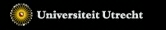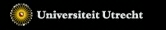 IIPMooViewer
IIPMooViewer
IIPImage HTML5 High Resolution Image Viewer - Version 2.0- To navigate within image: drag image within main window or drag zone within the navigation window or click an are a within navigation window
- To zoom in: double click or use the mouse scroll wheel or simply press the "+" key
- To zoom out: shift double click or use the mouse wheel or press the "-" key
- To rotate image clockwise: press the "r" key, anti-clockwise: press shift and "r"
- For fullscreen: press the "f" key
- To toggle any annotations: press the "a" key
- To show/hide navigation window: press "h" key
For more information visit http://iipimage.sourceforge.net
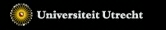
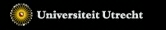 IIPMooViewer
IIPMooViewer
IIPImage HTML5 High Resolution Image Viewer - Version 2.0- To navigate within image: drag image within main window or drag zone within the navigation window or click an are a within navigation window
- To zoom in: double click or use the mouse scroll wheel or simply press the "+" key
- To zoom out: shift double click or use the mouse wheel or press the "-" key
- To rotate image clockwise: press the "r" key, anti-clockwise: press shift and "r"
- For fullscreen: press the "f" key
- To toggle any annotations: press the "a" key
- To show/hide navigation window: press "h" key
For more information visit http://iipimage.sourceforge.net